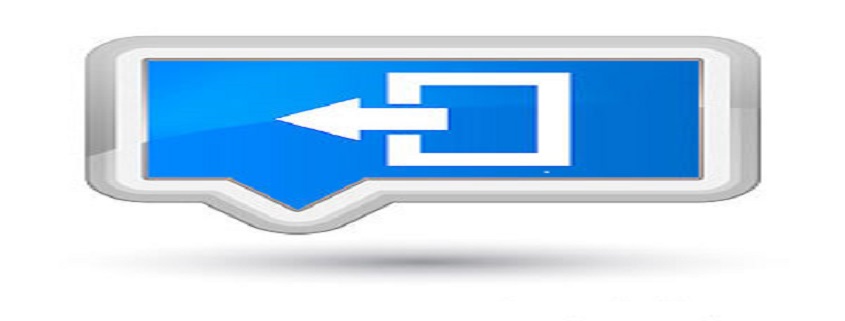Sign Up/Sign In

If you are a new member with valid scheme records with your pensions administrator, sign up to start using PensionsCloud portal. To complete the signup process, tap on the signup link on your home page and complete the required information. A valid ID Number or email address is required to complete the process. In case your pensions administrator does not have your valid identification number or email address in their database, the registration process will fail. Contact your pensions administrator through the call or email links on your homepage to have the master information updated for signup to be successful. You will get a registration successful message once your signup process is complete. Upon successful signup, your pensions administrator will get a signup approval notification and upon approval, you will receive an email alert and your account will be ready to go. Go back to the pensionscloud portal homepage (https://pensionscloud.azurewebsites.net/) and tap on login, enter your valid username and password and finally tap sign in to start using pensions online services.